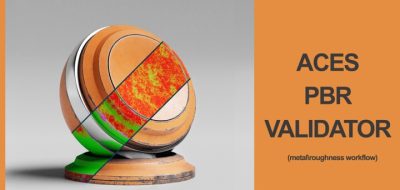Pablo Muñoz Gómez shows how to make a fantastic Plasticine Material for PBR workflow using ZBrush and Adobe 3D Painter.
There is a certain charm to an old-school stop-motion look. Recreating that stop-motion look in 3D involves a few visual cues, one of them the ever-changing material surface of the course of frames.
This new tutorial from Pablo Muñoz Gómez covers the complete process of creating a Plasticine Material for a PBR workflow. The tutorial uses ZBrush to create some of the assets and Adobe Substance 3D Painter to put them together.
“I’m also going to show you how to render in Adobe 3D Stager to complete the look of a rough plasticine model.” Gómez says.
More PBR from Zbrush.
Also, this tutorial shows Pablo Muñoz Gómez’s technique to create PBR comic-style materials.