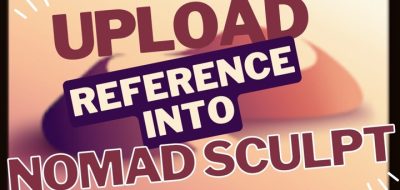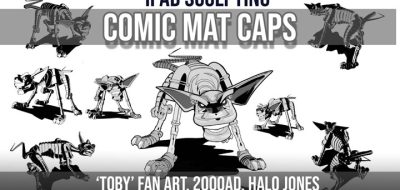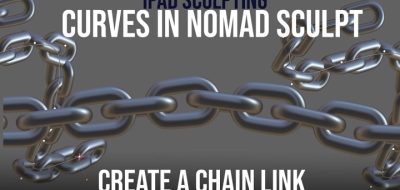SouthernGFX shows how to work with the Curve Tool in Nomad Sculpt to create Tentacles or Rope.
This new tutorial that uses Nomad Sculpt shows how to use the Curve tool in 3D. Glen Southern (SouthernGFX) shows how to create tentacles and ropes in Nomad Sculpt using convenient curves.
The Curve tool allows you to repeat shapes along splines (or curves) just like you can with most of the larger, desk-bound 3D packages, and now we have them in Nomad sculpt on the iPad.
Southern shows how to make a mechanical tentacle, but it’s a great tool for things like tank tracks, a chainsaw, chain links, organic tentacles, rope, and anything that repeats along a length.