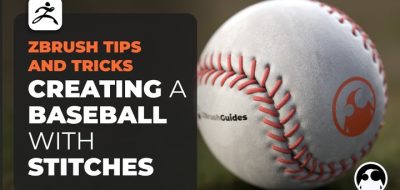SouthernGFX shows a simple technique for getting better prints out of Zbrush using the Contrast Brush.
This new tutorial from Glen Southern (SouthernGFX) covers getting better 3D prints out of Zbrush using the Contrast Brush.
“There are a few tools and brushes that you can use to make your models’ pop’ before you send them for 3D Printing,” Southern says.
“ZBrush is a popular software tool for digital sculpting, modeling, and texturing, and it is often used in 3D printing projects.”
The tutorial covers using the Contrast slider in the Deformations panel of Zbrush, the Contrast Delta, and the Contrast Target Brushes. There is also a quick look at Masking and using cavity masks.