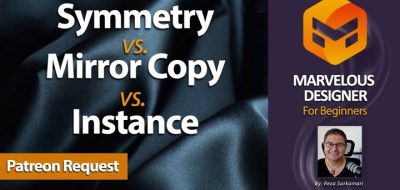Reza Sarkamari walks through creating a baseball cap with Marvelous Designer by breaking down references.
Clothes and accessories in 3D are a different path down the 3D workflow rabbit hole. Some elements may seem simple, but something as innocuous as a t-shirt needs some investigation into manufacturing details to represent a 3D model. Take, for example, a Baseball Cap.
This new tutorial from Reza Sarkamari walks through the steps to creating a baseball cap in Marvelous Designer. “We start by analyzing multiple references. Then we start modeling individual panels and stitching them together via the 3D window,” Reza says.
About Reza Sarkamari.
Reza Sarkamari has nearly two decades in the industry and is a Maya Certified Professional, a Nuke Certified Trainer, and an Adobe Certified Specialist.