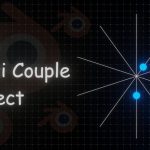3D Splanchnic shows how to use the Vegas effect in After Effects to create easy strokes around renders.
Sometimes you may need to highlight something in an animation; a standard method is to draw a stroke around it. You don’t have to use Cryptomattes or any other pass to achieve this; you can quickly use the Vegas effects in Adobe After Effects.
Here, 3D Splanchnic shows how to create strokes around an animated render easily and then how to get more options by using an Object ID or Cryptomatte pass.