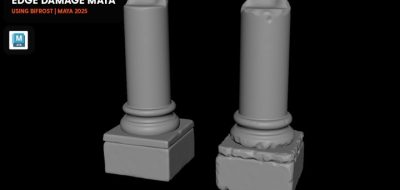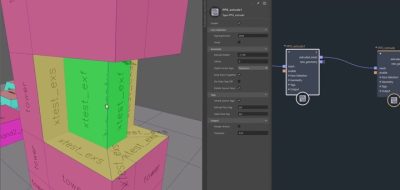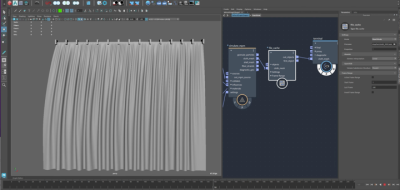Ryan Roberts shows how to create dots and arrows with Bifrost to show transformations when rigging in Maya.
Bifrost, which sits outside of Autodesk Maya, is an excellent way to visualize complex displays easily. For example, you can ephemerally use Bifrost to help visualize transformations and relationships between objects in Maya.
Here, The Rigging Space (Ryan Roberts) shows how to create a Bifrost setup that can display dots and arrows in the viewport to help with rigging.
More on Rigging With Bifrost.
Also, on transformations and rigging, check out this Bifrost tutorial from Jason Brown, who covers an easy way to move an object or its corresponding field when working in the graph. Visit that tutorial here.
Check out this open-source project started by Daniel Lindsey, a Media & Art Pipeline Manager Senior at Walt Disney Imagineering, which offers a rigging toolset based in Bifrost. Visit that post here.