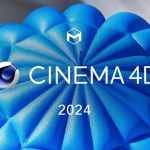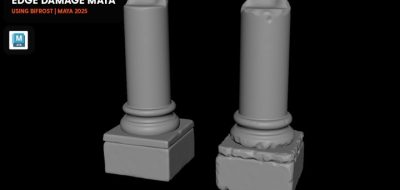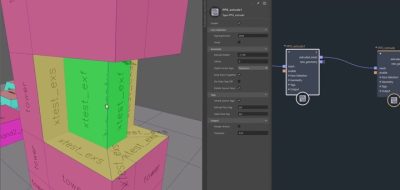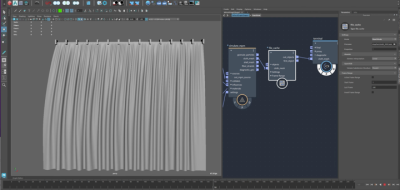Procedural Tips shows how to turn any mesh or simulation into blocky-looking voxels using Bifrost.
Check out this new tutorial from Youtuber Procedural Tips that shows how to convert any object or mesh into voxels that can make that classic pixelated Minecraft look.
The technique uses a mesh-to-volume workflow and works with textures by using a vertex color set.
As a side note, and for fun, Ephtracy has a free, lightweight 8-bit voxel art editor called MagicaVoxel that can do this. The app allows you to create 8-bit-looking block models and includes path-traced rendering and animations.
Bifrost Addicts on Discord.
Suppose you want to learn more about, pose questions, or even lurk and read up on the latest conversations around Bifrost. In that case, the Bifrost Addicts Discord has a fantastic range of artists and tech folks, including some of the Bifrost development team. Join the Bifrost Addicts Discord here.