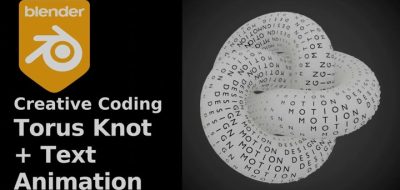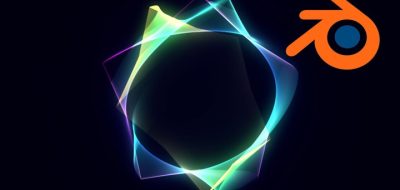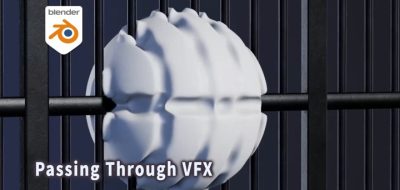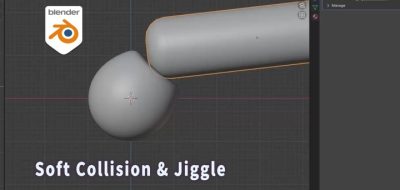Alexandre Albisser uses Blender Simulation Nodes to make dynamic objects sticky.
With the addition of Blender Simulation Nodes, you can manage complex simulations through node-graph setups. Simulation Nodes work by creating simulation zones. Freelance 3D Artist Alexandre Albisser shows how to make it so you can have dynamically sticky objects in the scene.
“In this video, I will showcase a simple Blender Simulation Zone setup I made for the latest @BobbyDukeArts video, which allows the simulation of random objects sticking to another one,” Alexandre says about the tutorial.
The only prerequisite is that the main object needs to be correctly UV unwrapped with no overlaps. The tutorial also covers converting the simulation into a simple sticky fluid simulation by re-meshing fluid particles.