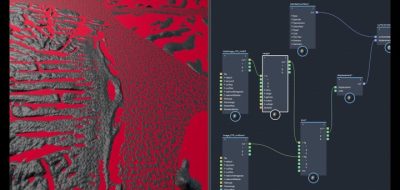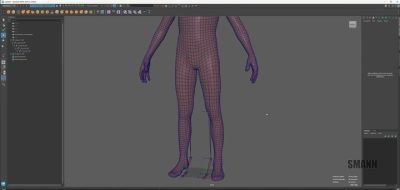Academic Phoenix Plus shows how to create an IK/FK Switch in Maya to create switch, matching, and blending for limbs.
For most limbs, animators will want to switch from IK to FK and back again. While Maya has an internal IK/FK Switching system that inherently comes with an IK handle, it’s old and never used. Instead, artists will create their own IK/FK Switch, and in this new tutorial, Academic Phoenix Plus walks us through that process.
“Whether you’re creating complex character animations, dynamic movements, or intricate poses, understanding and mastering these techniques is crucial,” Monica from Academic Phoenix Plus mentions.
The tutorial explores the world of advanced animation with Maya, focusing specifically on the FK (Forward Kinematics) / IK (Inverse Kinematics) switch, matching, and blending techniques essential for any high-level animator.
Also of note is Damon Lavenski’s multi-part tutorial for creating space-switching in Autodesk Maya, which offers a concise look at the technique’s basics. Visit that tutorial here.