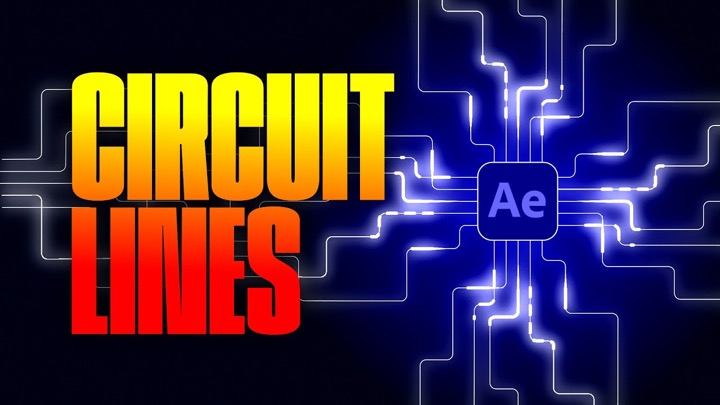Creating a cartoon style scene, Shawn Sheehan shows how to get a cel shaded look out for After Effects using Trapcode Particular to generate cartoon-like smoke.
In this tutorial, we are going to learn how to use Trapcode Particular and shape layers inside After Effects to create cell-shaded smoke effects like those seen in 2D cartoons
Shawn walks through creating the a simple custom smoke particle as a shape layer in After Effects, for use with Particular, adding she cel shaded look right within the shape layer rather than using Particular’s standard sprite options. Check out the tutorial for how to create cartoon smoke with Trapcode Particular here.