Holger Biebrach Posts a Preview for Some New Viewport Selection Tools Coming in HB_ModelingBundle
If you model in Cinema 4D, then you are likely already familiar with HB Modeling Bundle. Holger Biebrach’s modeling toolset that improved Cinema 4D’s modeling tools and workflows, and is designed to save a ton of clicking. The Modeling Bundle is often updated with new tools and scripts. Recently Biebrach has posted a sneak look into a new tool that is headed for the bundle — New selection tools.
In Cinema 4D, if you are working with an object in a component mode, such as vertices, clicking on any other object in the scene that is not in component mode does nothing. With the new Viewport select buttons, you will be able to easily select and place your selection under the same component mode, all in one go.
HB Modeling Bundle is a set of 70+ Scripts for modeling that includes tools, scripts, modeling layouts and more.


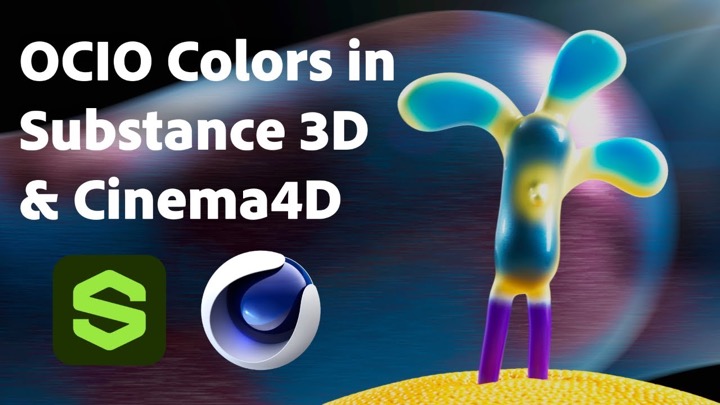
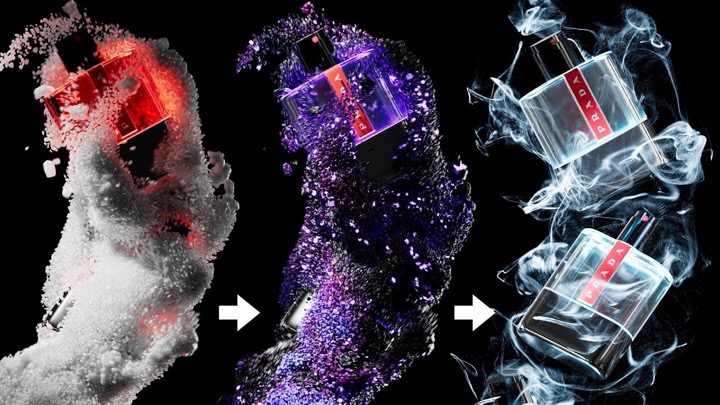
OK, but isn’t it already possible to select objects while in component mode by using model mode key ? eg. when in polygon mode, press Use Model Mode key (on keyboard), keep it pressed, and click on another object – release – and you can edit the other object in polygon mode. It also works with shift. 🙂 I am still not happy by C4D selection of generators when clicking on objects inside generator (multiple clicking should select the object inside, but sometime it does not work), so maybe here HD bundle will solve a problem ?