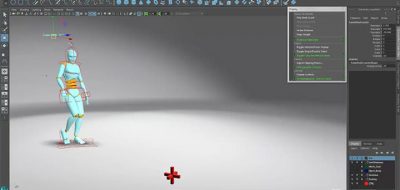Autodesk’s Seven Rosselle posts a few short videos showing the functionality, use, and features of the Maya Bonus Tools specifically looking at the Maya Bonus Tools centered around UV workflow.
We all love working with UVs right? Wrong… we all hate working with UVs. But just like skinning and weighting, it’s just one of those necessary evils… so tedious and monotonous. But a few of us here have created some nifty little BonusTools that at least help with the process. I’ve put together a few movies that demonstrate some these tools
This includes some tools for changing the look of the Texture Editor in Maya using the Bonus Tools UV Editor Display Tool, showing the Auto Unfold UV Tool on various models, as well as the Rotate and Flip UVs Tool, and Align UV Shells Tool.
Steven also show how you are able to find UVs in Maya that are out of a specified range, and will clamp them within that range by using the Bonus Tools Clamp UV Tool.