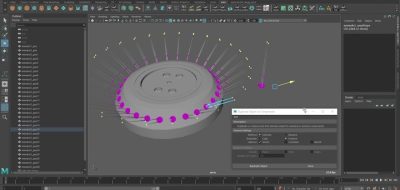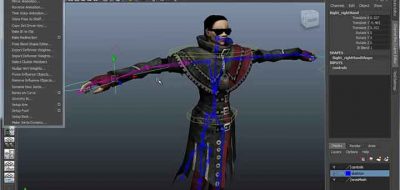Maya BonusTools typically get released shortly after a major release of Maya. Since Maya 2016 has been out for some time, the Maya 2016 BonusTools have certainly followed, and have been out for a while now. Here, Autodesk’s Steven Roselle walks through some of the new changes to the bonus toolset.
You can get the new Maya 2016 BonusTools here.

Maya 2016 BonusTools Highlights
New Menu Reorganization
Straight away, the BonusTools menu sets have seen a reorganization to match the Maya 2016 UI overhaul. Now, you will find in Maya BonusTools 2016 some new menus for Rigging, which has ben drawn out form under the Animation menu. Subcategories within the menus themselves have seen a reorganization to help identify the functionality of the tools.
Marking Menu Adds
BonusTools now has a marking menu. You can now use the standard Maya Marking Menu to access all of the BonusTools, saving you from having to go to the main menu sets.
New Duplication Tools
Added to the BonusTools menu set is Edit. Edit now has two new duplication tools for duplicating a mesh as a reference, giving you a one directional instance.
The Paint Duplicate on Object will allow you to paint objects on the surface of another, similar to the old Paint Geometry Tool, but with a much more intuitive interface.
Shelf Separator
New to Maya 2016, but a bit hidden is the ability to have shelf separators. These are great for organizing shelf items visually by group. The Maya BonusTools for 2016, brings out the Shelf Separators and allow you to create them easily.
Rigging BonusTools
Many of the 2016 BonusTools for Rigging are for working with the new Maya acceleration methods. You can now easily toggle Parallel Evaluation, GPU Acceleration, OpenSubdiv and OpenCL for the selected. You can also get the GPU Status for your selection, deformers, or currently supported.
The BonusTools resource page has also been updated with new links and tutorials, so be sure to check that out.
Here is the complete list of what is new for Maya BonusTools 2016:
- Edit -> Duplicate Mesh as Reference
- Edit -> Paint Duplicate on Object
- Display -> Toggle XRay Per Mesh / Surface
- Display -> Orthographic Control
- Display -> Set Background / Grid to Classic
- Create -> Mesh Locator
- Create -> Separator on Shelf
- Modify -> Move Curve Pivot(s) to First CV
- Modify -> Edge Segment Snapping
- Modeling -> Combine and Copy Last Pivot
- Modeling -> Slide Edge Loop and Preserve UVs
- UV Editing -> Checker Pattern Size
- Rigging -> Toggle Parallel Evaluation
- Rigging -> Toggle GPU Acceleration
- Rigging -> Toggle OpenSubdiv + OpenCL for Selected
- Rigging -> GPU Acceleration Status: Currently Supported
- Rigging -> GPU Acceleration Status: Check Selected
- Rigging -> GPU Acceleration Status: Check All Deformers
- FX -> Bifrost Memory Usage
- FX -> Bifrost Batch Simulation
- Rendering -> Assign New Material for Each Selected
- Rendering -> Turtle: Render Image Sequence
- Help -> Go to Bonus Tool Install Location
What’s been updated?
- Display -> Display Control
- Window -> Attribute Collection
- Modify -> Isometric Shear
- UV Editing -> Auto Unwrap UV’s Tool
- UV Editing -> Rotate UVs Around Last Selected
- UV Editing -> Flip UVs Horizontally Across Last Selected
- UV Editing -> Flip UVs Vertically Across Last Selected
What’s been moved into Maya proper?
- Modeling -> Bevel Around Faces