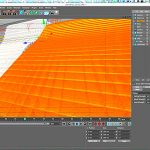Hydra Design Labs has created a super useful plugin for Photoshop if you ever have the task of creating HDRI’s for use in a 3D application. With Hydra HDRI Pro, you can take an 8-bit panorama into Photoshop and create a spherical HDRI from them that you can use in your rendering programs.
Take your 8-bit spherical image, edit it in Photoshop, and then with a click of a button convert it into an HDRI
You can now take your images into Photoshop, and edit them, and when you are ready, with a click of a button, Hydra HDRI Pro will convert it into an HDR image. Hydra Design Labs recommends using the 360 Panoramic app for IOS or Android to take high quality spherical photos that will work well with the Hydra HDRI Pro plugin.
By creating your own spherical HDR’s you can customize your 3D renders and create a library of your very own IBL’s. Hydra HDRI Pro would seem to be a great companion for KeyShot which will allow you to drop in IBL and reflection HDR’s and models quickly for some absolutely stunning renders. In fact, the KeyShot blog had a little post on the HHP plugin with some examples of some HDR’s in use in KeyShot.
The Hydra Design Labs notes that typically converting images in this manner is processor and RAM intensive, and the conversion time will depend on the size of your image. You can learn more about the Hydra HDRI Pro Plugin for Photoshop here.
Hydra HDRI Pro will run with Photoshop CS5 and up on a mac, and Photoshop CS4 and up on a Windows system, and will cost you around $149.95.