The Render Blog’s João spots some of the tools that he uses in his day to day workflows for lighting and rendering in Maya using the Arnold Renderer. If you have been watching some of the tutorials from the Render Blog, you may have noticed some “special” or custom tools that he has used over the last little while.
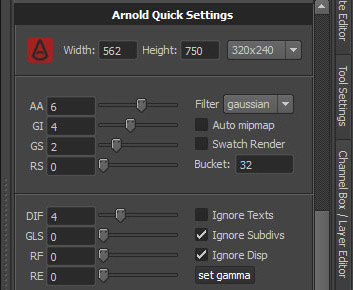
Most notably, a custom panel in Maya that houses most everything you would need for your lighting and rendering pipeline in Maya with Arnold Render. The panel will bring forward some of the most used settings for Arnold, including render size, number of samples for common attributes such as antialiasing and global illumination.
The Custom Arnold Panel in Maya also has sections for managing AOV’s and render passes, as week as some tools for general scene management. Things like file information, managing references, quick access to temp images, and the like.
One of the best features that the custom tools does NOT provide (but is seen in the video) is an interactive viewport region render. If you recall a while back, João had a tutorial on how to create an interactive viewport rendering tool using Maya’s native commands and Python. This tool will allow you to create region based renders right in the Maya viewport. It will also interactively change render the scene as you tumble the view. The viewport rendering tool is also capable of rendering animations, allowing for immediate playback.
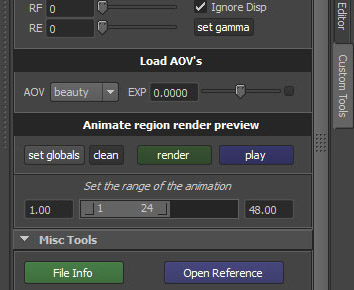 A couple of items of note if you will be using the scripts are that some of the scripts are based on the Windows platform’s commands. So if you are running Linux or Mac OS X, you may find that some of the panels will not load, or load as empty spaces. You can replace the OS commands in the scripts to remedy this, or switch between the AE and customPanel and load again the customPanel from the maya menu. Another point is that some of the commands in the scripts are Arnold specific.
A couple of items of note if you will be using the scripts are that some of the scripts are based on the Windows platform’s commands. So if you are running Linux or Mac OS X, you may find that some of the panels will not load, or load as empty spaces. You can replace the OS commands in the scripts to remedy this, or switch between the AE and customPanel and load again the customPanel from the maya menu. Another point is that some of the commands in the scripts are Arnold specific.
Availability
To download the scripts, you can check the page at the render blog here: Therenderblog custom python tools panel.



therenderblog
Hey Lester, thanks a lot for the post, but let me just clarify something, the viewportrender tool is not included in the custom tools panel. I just use the viewportrender tool in the video because that’s what I use in my workflow. Thanks 🙂
Christian
Too bad there is no OSX support… Left in the dark!
Christian
Sorry, comment for wrong post 🙂 No dark here – just awesomeness!!