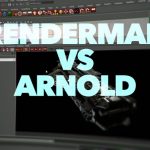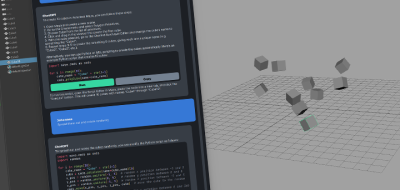Ninja Theory Animator, Tom Bailey shares a script that will definitely help out Maya animators. When you are in Autodesk Maya, holding down the “k” key on the keyboard will let you scrub through the timeline displaying your animation in real time.
Well, kind of. When the animation plays back it is seems like it is playing back in some sort of “play every frame” mode. So even though the response of the scrubbing is instant, it is far from smooth scrubbing.
Tom’s Smooth Scrubbing script will take care of that. The script will allow you to get smooth scrubbing when you are holding down the scrub timeline key.
The Smooth Scrubbing Animation tool is an expansion of Tom’s normal time dragger tool. Which also scrubs your animation but did so to snapped to frames. The Smooth Scrubbing Animation tool will disable the snapping when active. This means you can see the animation in between integer frames.
Check out Tom’s Animation Stuff Blog for more information on the Smooth Scrubbing Animation tool for Maya, and find the code at GitHub.