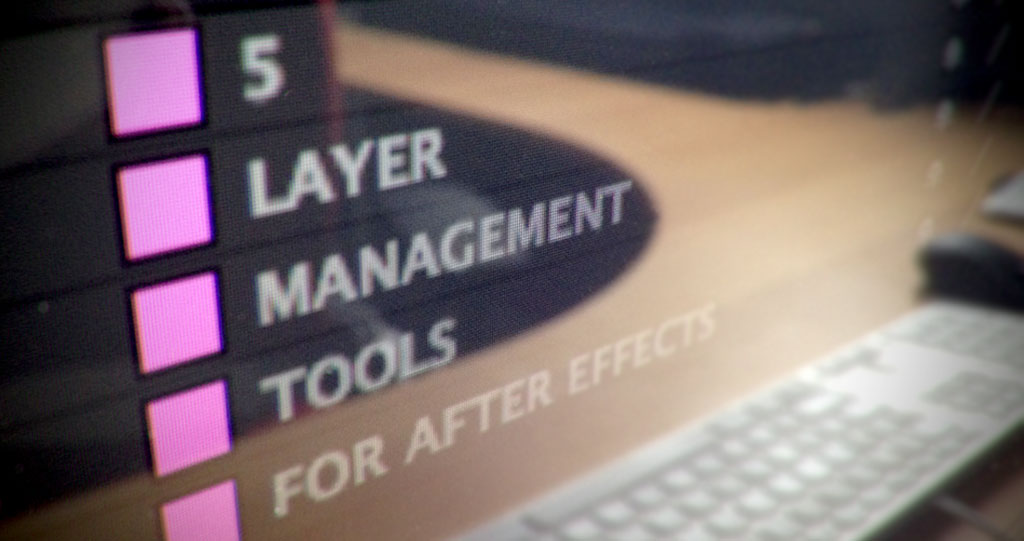For being a layer based compositor, After Effects is strangely devoid of any layer management tools. The timeline in After Effects also double-times as the layer panel, and as such small features that are evident in Adobe’s other products are sadly missed.
Both Photoshop and Illustrator’s layer panel offers better organization through layer management with great ways to group either group or create sub-layers.
After Effects is strangely devoid of any layer management tools.
Setting the idea of layer folders or groups aside, for an application that relies so much on layers, After Effects has surprising little in the way of fast and easy methods for layer management though filtering – The “shy” button in Ae is a cumbersome dinosaurs to use.
In recent years the addition of the search area to the layer comp panel is a welcome addition… but it is no replacement for better layer management tools. There are some great choices from third party script-makers and developers that try to tackle the problem head on.
Here are 5 tools that can help you with Layer Management in After Effects, in no particular order.
Zorro- The Layer Tagger
Zorro was one of the first tools developed to give you some semblance of layer management in After Effects. It works on the principle of “tagging” layers so they can be filtered through one or more of those tags. This way you can effectively see group of layers in Ae to match what you are working on at the moment. You can tag layers in your comps and then select or isolate those layers in groups by using the tags.
Zorro-The Layer Tagger, from Lloyd Alvarez can be found on aescripts + aeplugins under the name your own price platform. Check out Zorro- The Layer Tagger page for more information.
Layer Groups
Alan Eddie’s Layer Groups script for After Effects tackles layer management head on. With Layer Groups you can create Photoshop style groups right in the After Effects Composition Timeline. The tool has functionality that attempts to mimic how Photoshop handles layer groups. The Layer Groups script for After Effects also handles Group Mattes, Isolate layers and Baking of Groups into pre-comps.
Layer Groups is offered through aescripts + aeplugins for $44.99. Visit the Layer Groups page for more information on its use.
Layer Selector Toolbar
Maybe adding tags or special code to your After Effects layers is not for you. In that case, After Effects script wizard Victoria Nece’s Layer Selector Toolbar might be for you.
The Layer Selector Toolbar is a small and compact tool that will make it easier to select your layers by property. Although the toolbar isn’t a tool that will manipulate the layers themselves, it is a fast and easy way to filter your layers through easy selections.
The Layer Selector Toolbar can select 3D layers, Adjustment Layers, Guide Layers, Nulls, Cameras, Shapes, Text and active layers with a click of a button.
Layer Selector Toolbar is found on aescripts + aeplugins for $9.99. Visit the Layer Selector Toolbar page for more information.
GM FoldLayers
Good Motion’s GM FoldLayers caused quite a stir with its demo video a few years ago, and then was disappeared from existence. The plugin was eventually pulled due to the number of bugs. Recently however, GM FoldLayers resurfaced. Good Motion’s co-founder Petter Bergmar has created a simplified version of GM FoldLayers.
GM FoldLayers can be downloaded from this GM FoldLayers link (Freely available).
Layer manager
The Layer Manager script for After Effects, brings a cinema 4d layer manager ideology to Ae. Developed by Tony Pinkevich, Layer Manager offers a quick way to filter through layers, showing specific groups through a clean and intuitive interface.
Tony wanted something that can accelerate your workflow so you don’t spend time on searching, moving or changing labels of layers. You can easily change labels in a few clicks. You can also Shy, solo or lock any parented layers and the Layer Manager script works with any number of layers in the composition.
Layer Manager can be found on VideoHive for $16. You can download a trial version of Layer Manager as well, Check out the page at Tony’s site for more information: Layer Manager for After Effects.
Missed Anything?
Have a favorite tool that was not mentioned? Created a workflow that you find will help others? Just let me know!