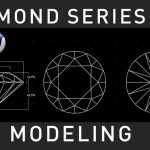Vdodna’s AnySubs reads industry-standard subtitle files as text layers directly into Adobe After Effects.
VDODNA’s Liran Tabib recently released a tool for quickly importing industry-standard subtitle files into After Effects with a single click. AnySubs for Ae creates a pipeline between offline editing apps such as Premiere, Avid, Final cut, and davinci resolve) and After Effects- but can work outside of that pipeline.
“AnySubs is a Time-Saving add-on that lets you directly import subtitle files as text layers into After Effects.”
AnySubs for After Effects.
AnySubs is a script that can import any subtitle file to After Effects as live text with a single Click.
The script handles SRT, XML, and Avid TXT files but will continue evolving to user demand.
AnySubs takes the original text layer design and applies it to the new text layers, and also the only script that handles XMLs in this way.
AnySubs Add-On Lets You:
- mport SRT files (standard and Premiere captions)
- Import Avid TXT files based on the “SubCap -> Export Caption Data” command
- Import XML files (Final Cut/Premiere)
- Create text layers automatically based on your selected text layer
- Imports any text data from XML
- CC2017 – 2023 Compatible Mac and PC.
- Supports all Languages
- Supports up to 30 minutes of subtitle files
Get the Script.
AnySubs is available through Vdodna for $19.90 and is compatible with After Effects CC 2017-2023, Windows, and macOS.