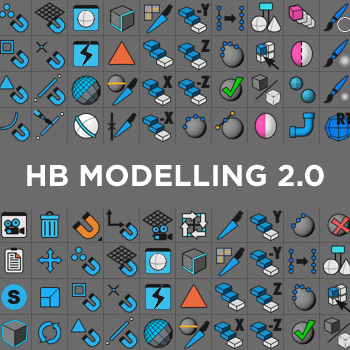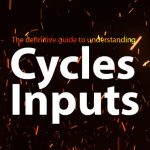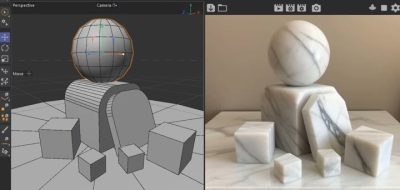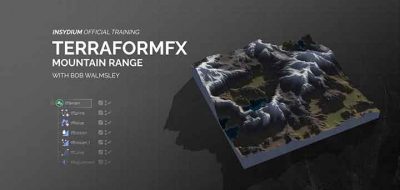Holger Biebrach has released his Modeling Bundle suite of modeling tools for Cinema 4D. The bundle is a set of over 60 scripts that are solely dedicated to the tasks in modeling. The goal of the tools were to simple speed things up when modeling in Cinema 4D.
HB Modeling Bundle is a set of over 60 Scripts for CINEMA 4D which are dedicated to 3D-Modelling.
If you model in Cinema 4D, then you know that its modeling environment needs to play a bit of “catch-up” to be inline with the features that are available in other content packages.
Although the intent of the scripts in the modeling bundle are to speed up general workflow, there are some things in there that are important modeling tools. Having 8 snapping tools on hand might, and the edge and point distribution tools alone might be worth the price of admission.
HB Modeling Bundle gives you a very well chosen set of shortcuts and a modeling layout in Cinema 4D. Of course tracking 60+ new tools at once may be daunting, so there is a template C4D-Scene included. This scene shows the tools-settings in the viewport which makes working in Fullscreen mode much easier.
Holger notes that if you are willing to change some of your routines in Cinema 4D and swap them out with the HB Modeling Bundle Scripts’ shortcuts – You will find there will be 2 – 10 times less clicking about.
You can learn more about the HB Modeling Bundle scripts over at Holger’s site, where you an find a lot of resources showing their use with some practical tutorials.
HB Modeling Bundle runs $88.00, and can be purchased through John Dickinson’s MotionWorks.net – Check out HB Modeling Bundle.
Tools that are included in the Bundle:
- 8 Snapping Scripts (easier setup of snappingsettings)
- 4 Brushsize/strength Scripts (for changing Brushsettings)
- HB_CenterCut (make loopcuts in the center of edges)
- HB_CleanView (Toggle viewportfilters to see only relevant stuff)
- 7 Clone Scripts (Clone Polygons along an Axis and align without gap)
- HB_DefaultCamera (use default editor Camera and make some other settings)
- HB_Delete (6 different modes to delete Objects or components)
- HB_Divider (Change Subdivisions of any Parametric Objects or reset settings)
- HB_EvenDistribution (evenly distribute points of selected edges)
- HB_FastViewport (makes several settings to speedup the Viewport and restores old settings)
- HB_Group (group each selected object under a Null)
- HB_GroupSymmetry (make current selected objects symmetrical in Local or Global space)
- HB_GuidesColor (change color of all Guidesobjects)
- HB_Instancer (make instances of all selected objects while the last selected is referenced)
- HB_KnifeLine (Knifetool setup to make linecuts)
- HB_KnifePath (Knifetool setup to make pathcuts)
- HB_Lineup (line up selected edges)
- HB_LoopCut (Knifetool setup to make loopcuts)
- HB_LoopSelection (makes loopselections)
- HB_ModellingCamera (creates a local workplane on the selected components and a orthogonal Camera)
- HB_ModelMode (makes some settings and toggles to Model Mode)
- HB_Move (Movetool with some settings)
- HB_Namer (Easily rename objects in the Viewport)
- HB_Paste (paste objects at mouseposition and aligns to surfacenormal)
- HB_PathSelection (sets up pathselection tool)
- HB_PhongSelection ( sets up Phongbreakselection)
- HB_PipeIt (one click to setup Sweepnurbs)
- HB_Retopo (easily setup object for Retopology)
- HB_Rotate (Rotate tool with some settings)
- HB_Rotator (rotate objects 90 degree or reset PSR)
- HB_RoundEdge (smooths out edgeselections)
- HB_SnapToSpline (snap edge selections to spline)
- HB_Scale (Scale Tool with some settings)
- HB_SelectionMaker (Tool to make polygonselections)
- HB_SelectSame ( Select objects of same type or with same pointcount)
- HB_SetPhong (set the Phongangle of selected objects)
- HB_SmoothEdge ( makes a deformer setup to deform polygonobjects like a Bezier-Nurbs)
- HB_Solo (Isolate Objects or polygons and frames selection)
- HB_SymmetryFix ( centers points near the Symmetryplane to fix holes in the symmetry)
- HB_SymmetryMaker (deletes half of the object and puts it into a Symmetry object)
- HB_ToggleMode (toggles modes between points/edges/Polygons and makes some other very nice decisions)
- HB_ToggleSoftselection (toggles softselection)
- HB_ToggleVisibility (toggles visibility of selected objects)
- HB_TransformRepeat (repeates last modelling command)