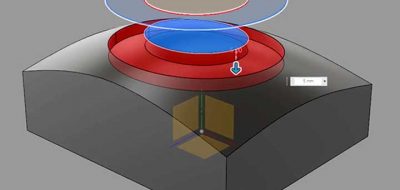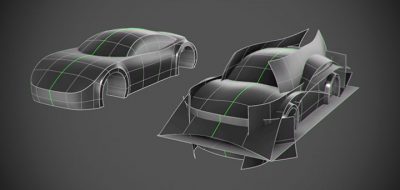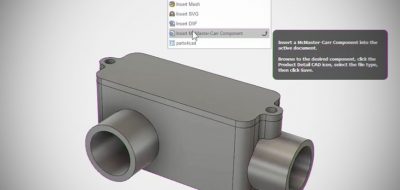Solid modelers are just better at some things. Solid modelers are great for knocking out quick forms, and really make short work of boolean operations, bevels, chamfers and building complex components.
The problem with Solid modeling applications is that they are typically CAD / CAM, CAE tools that are not really meant for artists. One application is kind of changing that, and that is Autodesk’s Fusion 360. The application was built from the ground up to be an easy to use solid modeler for conceptual design, engineering, matching and sharing CAD content.
Character Artist Isaac Oster has posted an in-depth look for using Autodesk’s Fusion 360 in a game art pipeline. The series gets you started with Fusion 360’s interface and tools, and shows how to put together some game art assets with it.
The best part is that Fusion 360 is completely affordable. If you want to kick the tires and take it out for a spin, Fusion 360 is free for students, enthusiasts, hobbyists, and startups, and also has a 30 day trial, commercially.