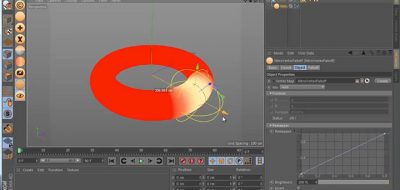A little while ago, Nitro4D released a plugin for Cinema 4D that will allow you to create and edit Vertex Maps in C4D in some really great ways. NitroVertex can create a vertex map for your effector, modeling work, or texturing work in C4D.
Here, we have a look at using NitroVertex C4D to affect the vertex maps dynamically in an object in the viewport. Extending the capabilities of the plugin, is the ability to add a formula that will affect how the vertex map is being displayed. Using a simple mathematical formula, you can easily create a really great fade effect for the Vertex Map.
NitroVertex C4D works in a variety of modes:
- NitroVertexFallOff
- NitroVertexAddFallOff
- NitroVertexRemoveFallOff
- NitroVertexModelSwitch
- NitroVertexVisibleSwitch
- NitroVertexShader
- NitroVertexReplace
- NitroVertexFX
- NitroVertexMapAO
- NitroVertexSpeed
- NitroVertexRecord
- NitroVertexBake
Nitro4D is offering the NitroVertex C4D plugin as “donation ware”, where small donation will get you the plugin. Check out the NitroVertex page for more information on its use and for a download.