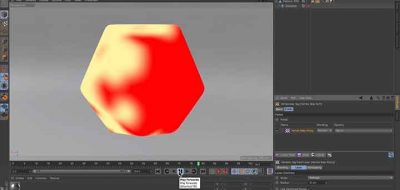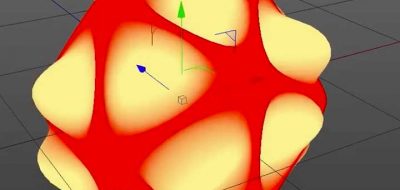Vertex Maps are an incredibly useful thing in Cinema 4D, as they can be used for a lot of different things. If you create and use vertex maps in C4D, you will want to have NitroVertex.
The newly released NitroVertex plugin for C4D, allows you to create and edit vertex maps in some really great ways.
Using NitroVertex’s vertex fall off mode, you can easy change the shape and falloff of the vertex map being used. You can also use another mesh, spline, particles or clones to create the vertex map.
You can also convert an object’s speed into a vertex map weight. Depending on how fast the object is moving, the vertex map for that object will reflect a change.
NitroVertex will also let you convert an ambient occlusion pass to a vertex map at the click of a button. In all, NitroVertex operates with these available modes:
- NitroVertexFallOff
- NitroVertexAddFallOff
- NitroVertexRemoveFallOff
- NitroVertexModelSwitch
- NitroVertexVisibleSwitch
- NitroVertexShader
- NitroVertexReplace
- NitroVertexFX
- NitroVertesMapAO
- NitroVerteSpeed
Nitro4D is offering the NitroVertex plugin as donationware. A small donation will get you the plugin. Check out the NitroVertex page for more information on it’s use and for a download.