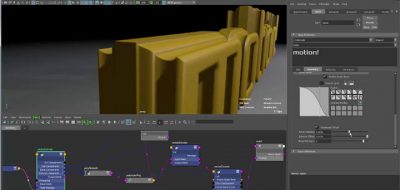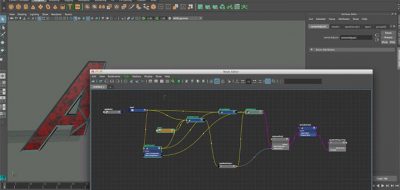Newer versions of Maya saw some pretty great additions to the type tool. No longer is creating type in Maya is the complete crap-shoot of trying to find a font and bevel setting that actually work, and not fail.
A quick demo on how to make more complex logos with the Type tool in Maya 2016
The new type workflow in Maya allows you to easily create 3D type, with bevels, and many more options, including animation.
Here, Autodesk’s Daryl Obert shows how you can use the Type Tool in Maya to create more elaborate effects with type.
Type is node driven in Maya, which means that you can use multiple type objects, and have them driven by one instance. This is what Daryle does with two separate objects, connecting the nodes so that when one is changed, the other will be changed automatically.
This can even extend to animation. The Type Tool in Maya uses a new Shell Deformer, which can be connected to have the animation pass values from another type instance.