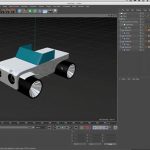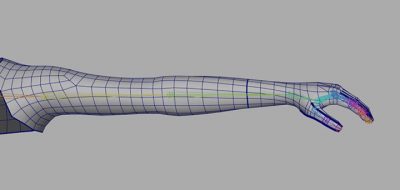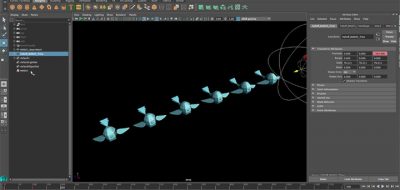The new Pose Space Deformation Workflows, including the Pose Editor, in Maya 2016 Ext 2 are really a long-awaited workflow. Setting up secondary corrective blend shapes in Maya, although possible, was typically a hassle. There were no natively drawn tools that could assist with fixing skinning problems. There were a few tools kicking around, that attempted to tackle the problem. One of these tools even included a Bonus Tool called the Pose Blend Shape Editor. That tool didn’t end up being an elegant solution.
New to Maya 2016 Ext 2, however, is a new Posed Editor, which now allows you to create and manage character poses and their related targets. This works by creating a new Pose Interpolator within the Pose Editor. This is the logic that the Pose Editor uses to drive the relationships between the poses and the related targets.
Here, Autodesk’s Steven Roselle, offers a look into working with the new Pose Editor in Maya 2016 Ext, within the context of pose space deformations. If you want a general overview of the new Blend Shape and PSD workflows in Maya 2016 Ext 2, Steven posted a look at those tools previously.