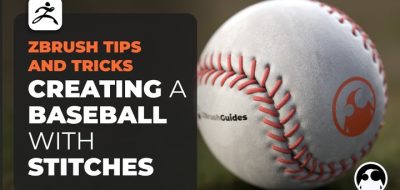Connecting, merging, or kit-bashing. No matter what you call it, trying to bring two meshes together isn’t difficult. Trying to bring two meshes together with care to edge flow and topology is the challenge. What if you could instantly join 2 separate objects together and not have to worry about he topology? What if it were all taken care of for you?
There are applications that specialize in merging or slapping meshes together. Take MeshMixer for instance. It is free software that can easily joint objects together, for a variety of uses. Although MeshMixer can re-mesh the objects and optimize them, there is not a lot of preservation for topology going on.
Zbrush, however can give you the best of both worlds, the ability to bridge two meshes together and make nice edge flow and topology, too. Showing this technique is 3D artist Ahmad Merheb, who walks us through a demonstration using two models from his model pack that is available on GumRoad. Best part with this technique, is that you don’t have to puzzle out the edge and topological connections.