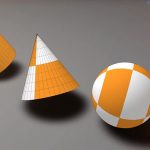Super clean renders are something that most of us strive for. Recently, many rendering platforms have taken to sophisticated denoise algorithms. They allow you to get nicer renders without having to go crazy, or fidget with sample settings. In fact the latest build of Blender 3D has included a nice denoise routine that can clean up noisy renders.
Interestingly, you can apply your own techniques to manually denoise your renders in post, quite easily. You can employ a simple technique that photographers have been using for years. Taking multiple photographs, a photographer would then stack the noisy images together to create one clean one. The same can be done in 3D with noisy renders, using an application like Photoshop to denoise them.
The key is that each of the images has to be the same, but the noise needs to be random in each. You cant simply duplicate the same image multiple times and expect it to work. Watch 3D Artist Dimitris Katsafouros walks through the technique, which really just involves strategically setting a layer’s opacity. That is pretty much it.
This can work great for single images — It’s not really a great technique for animations. Also it is important to note that obviously rendering many renders of the same scene should workout to being less time consuming than simply cleaning up the renders with the rendering engine. Otherwise you are no further ahead.
Still, Dimitris’ example produces some nice results, and rendered in about half the time than just increasing samples. Neat!