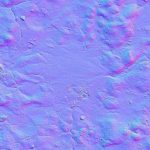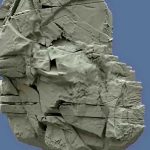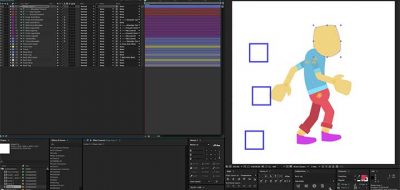E*D Films’ Eric Max Kaplan Has an In-Depth Look Into Working With DUIK’s AutoRigger to Make a Digital Puppet in After Effects
You have a few choices for creating rigged characters in After Effects. The most simple is probably something like RubberHose. Then there is BAO Bones, and of course, the big one, RainBox’s DUIK. DUIK 15 included improvements to a new AutoRigger that lets you rig-up entire characters or character parts at the click of a button.
They system is pretty simple to use, but as with everything, more information can be had. Offering some insights into using DUIK’s AutoRigger, is E*D Films’ Eric Max Kaplan who steps through creating a character with the tool in this new 5 minute “Just the facts” series. The tutorial covers importing, renaming joints, adjusting actor points, printing then creating and testing the rig. Fast, concise and informative!