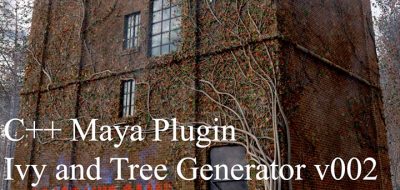CG Generalist Christoph Lendenfeld Shares a Lightweight Viewport 2 Extension for Easy and Flexible Onion Skin for Animators in Maya
You are probably thinking that there are quite a few tools out there for Maya that allow animator’s to onion skin when working. That is true. Solutions such as bhGhost offer a great onion skin functionality, as do a few others. Other ghosting tools can also come with higher overhead. This is why Christoph Lendenfeld decided to make a new tool that was a viewport extension that mimicked the features of a 2D onion skin tool.
“I wanted to have something like the ghosting functionality in maya, but unfortunately this doesn’t work with skinned meshes”. Lendenfeld says. “I know there are solutions like bhGhost but they come with a render overhead and always display the same frame”.
Lendenfeld’s OnionSkinRenderer is a plugin extension to Maya’s Standard Viewport 2 renderer. When Maya Renders a frame, a pass with the specified objects is created and stored. If you now tell the plugin to display information from another frame, it checks if that exists and if yes, draws it above the geometry.
There are some benefits to having a viewport render handle onion skin displays. One is having the onion skinning effect independent from geometry complexity. Any amount of polygons will display at the same speed. It is also easy to display the image that is relative to the current position because it is all buffered. Finally, the viewport renderer can display the actual shape of the character on a different frame, where Maya’s internal ghosting cannot display skinned meshes.
Feel free to download Lendenfeld’s OnionSkinRenderer from his GitHub page, or visit to learn more about the OnionSkinRenderer Viewport plugin.