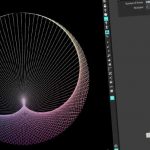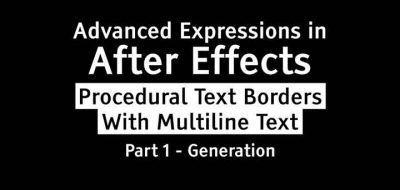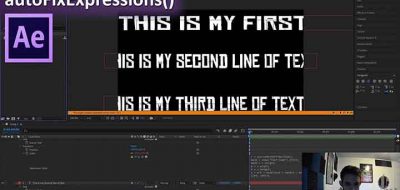Satoru Yonekura Shares a Little After Effects Expressions That Will Let You Deform and Animate Layers Along a Path
More new things emerge from After Effects’ new found ability to control points in a path. Ae user Satoru Yonekura has created a little script for After Effects that lets you animate and deform a layer against a path. The expression creates a setup that can be seen as similar to a “WayFinder” effect by Paul Conigliaro.
All you need is a path and an object. The script offers controls for offset and width. With the offset control you can easily animate the object against the path. The element will deform and conform to the path as well, bending for the corners.
Add this to your Bar or FT toolbar or keep it handy for later reference:
dist = effect(“Offset”)(“Slider”); // Position on path.
w = effect(“Width”)(“Slider”); // Normal direction width.
restpath = thisProperty;
targetpath = thisComp.layer(“Path”).content(“Shape 1”).content(“Path 1”).path; // Target Path
refpt = restpath.points();
refintan = restpath.inTangents();
refouttan = restpath.outTangents();
points =[];
intangents = [];
outtangents = [];
for(i=0; i<refpt.length; i++){
rest = refpt[i];
f = dist + rest[0] / thisComp.width;
pathpoint = targetpath.pointOnPath(f);
pathnormal = targetpath.normalOnPath(f);
angle = Math.atan2(-pathnormal[0], pathnormal[1]);
intanx = refintan[i][0] * Math.cos(angle) – refintan[i][1] * Math.sin(angle);
intany = refintan[i][0] * Math.sin(angle) + refintan[i][1] * Math.cos(angle);
outtanx = refouttan[i][0] * Math.cos(angle) – refouttan[i][1] * Math.sin(angle);
outtany = refouttan[i][0] * Math.sin(angle) + refouttan[i][1] * Math.cos(angle);
points.push( pathpoint + pathnormal * rest[1] *w);
intangents.push( [intanx, intany * w] );
outtangents.push( [ outtanx, outtany * w] );
}
createPath(points, intangents, outtangents);