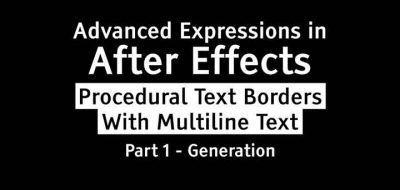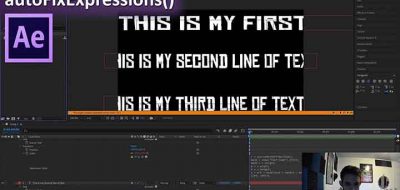Ukramedia’s Sergei Prokhnevskiy Shows a Tick That Will Have You Replacing Text Layer Names With Composition Names in After Effects
Have a lot of labels, lower thirds, or any other type versioning to do in After Effects? Then you should check out this tip by Ukramedia’s Sergei Prokhnevskiy. Working with expressions in After Effects, Sergei shows how you can automatically change a type layer to reflect what the composition name is. This can be a great way to make many changes to a lower third, simply by duplicating a composition and titling it.
Sergei walks through how to set that all up and shows how the expressions work. The expressions used are in two parts:
//EXPRESSION ONE
compName = thisComp.name; //Be sure to use thisComp.name if you’re planning on duplicating the comp
compName.substring(0, compName.indexOf(“,”))
//EXPRESSION TWO
compName = thisComp.name; //Be sure to use thisComp.name if you’re planning on duplicating the comp
compName.substring(compName.indexOf(“,”)+2)
Keep these around for the next time you need to easily create any type of text versioning, especially for an ocean of compositions.