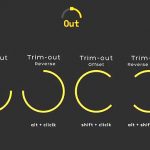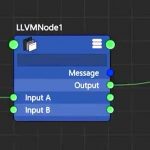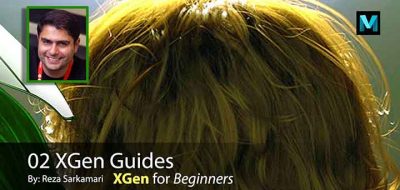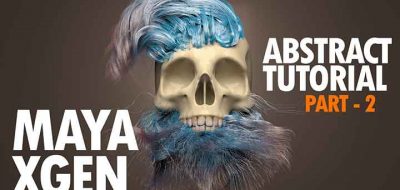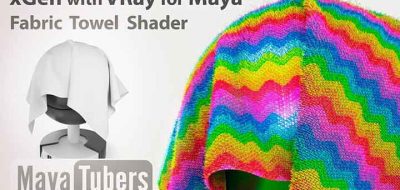Derek Flood Takes Us Through the Process for Animating Maya’s XGen Hair Within a Production Pipeline
3D Artist and Instructor, Derek Flood provides some insights into the start-to-finish workflow for working with hair created by Maya’s XGen. The entire process includes forming XGen Hair by creating guide curves, adding the guide-curves to a rig for keyframe or dynamic animation, and exporting the curves to other systems through the use of Alembic caches, to later drive the XGen IGS Hair.
Maya XGen Hair is a powerful way to create hair systems for characters. It offers real-time interactivity for grooming, so you can get just the right look that you need. One of two ways can derive animation for hair: You can use keyframes, manually animating the control curves, or you can set up a dynamic simulation on the Curves to get something a little more natural and automated. Flood walks through both of these methods. The 20-minute tutorial demonstrates the hair pipeline using the Mery Rig.
Derek Flood teaches advanced level graduate and undergraduate classes in surfacing, lighting and all things rendering.