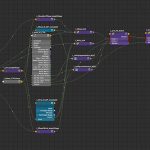Animator Troy Picou Shows How to Create Rig Controllers in Moho Pro
You might have seen an on-screen or heads-up display that can control characters in applications before. With After Effects, they are difficult to create without some help. You will need a third-party tool called Joysticks n’ Sliders. If you are using Moho Pro, however, you can just use smart bones and actions.
Animator Troy Picou takes the standard array of smart bones and takes it a step further by linking them to joystick-like control. This way, rig controllers can affect any number of smart-bone action controls. Nice!
Veteran Moho animator, Danny Sugar chimed in with some additions to Tony’s techniques, adding “You can use a single action if you put one extreme on frame one and the other extreme on frame X, might be slightly easier to manage.”
Danny Sugar continues “Also, I would recommend having way more than 40-something frames on the rotations, both on the original turn actions and the controller ones. The smoothness of animation when turning the bones very slowly is directly related to the number of actual frames inside a smart bone. So more extreme movements in only 40 frames will look ‘stepped’. Go with 100+ frames, or more depending on requirements. You can always go back in later and make the Actions take more frames. But this can be avoided if you do it from the start. Finally, I recommend all smart bone action frames are set to ‘linear’, that way any easing can be predictably controlled from the main timeline, rather than having compound easing effecting your expected movement.”