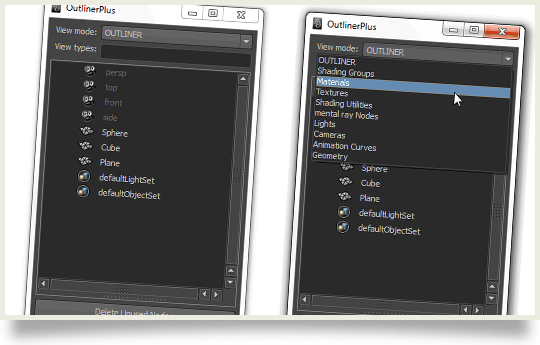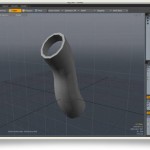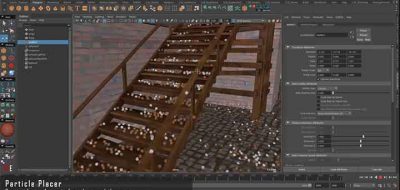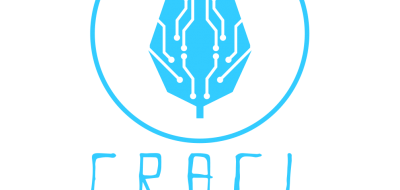Autodesk Maya’s Outliner Panel seems fine, however Tim Völcker created a new Outliner – called Outliner Plus, to replace the standard Outliner Panel for Autodesk Maya. Outliner Plus allows you easier access to filter the types of node shown, which in turn speeds up selections. You can choose from pre-defined catagories or you can create your own. Sweet.
“OutlinerPlus is meant to speed up the general workflow in Autodesk Maya by replacing the standard Maya Outliner. It can do everything the Maya Outliner can do but with OutlinerPlus you can easily display only the type of nodes you want to see. This speeds up the selection of nodes like textures, Maya materials, mental ray materials, animation curves… because you don’t have to open the slow hypershade anymore to simply select such a node for example.
You can choose a predefined category of nodes that OutlinerPlus should display, create your own node display category or you can simply enter the node types you would like to see in the Outliner. You can start OutlinerPlus as a floating window or as an integrated panel like the standard Outliner.”