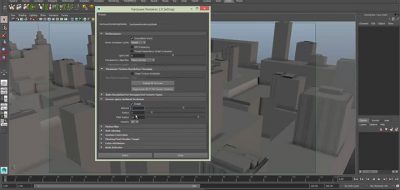Duylinh Nguyen with this video on how to bake Ambient Occlusion Maps using Maya. Duylinh also covers how to load Normal Maps and Displacement Maps into the shader and bake that information out into the Ambient Occlusion Map too.
Baking Ambient Occlusion Maps using Maya from Duylinh Nguyen on Vimeo.