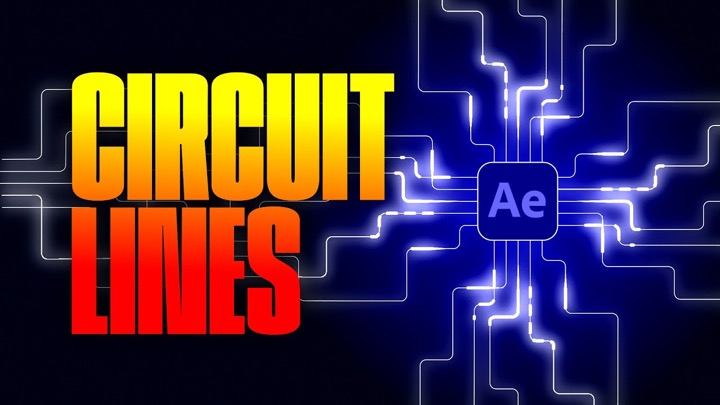Mathias Möhl returns with another tutorial using the NEW PLEXUS plugin for After Effects and his ExpressionTimeline script which allows you to apply several expressions to a property such that each expression is active only for a certain period of time. In addition Mathias shows a useful expression to loop the keyframes of a property in After Effects.
After Effects tutorial: Time(line) for Plexus from Mathias Möhl on Vimeo.
This After Effects tutorial for mamoworld.com shows how to create cool effects with the Plexus Plugin and the ExpressionTimeline.
More infos and the project download are available at:
mamoworld.com/?index.php?option=com_content&view=article&id=106:tutorial-timeline-for-plexus&catid=35:tutorials&Itemid=62?=en
German version / Deutsch Version:
mamoworld.com/?index.php?option=com_content&view=article&id=106:tutorial-timeline-for-plexus&catid=35:tutorials&Itemid=62?=de