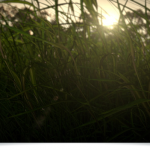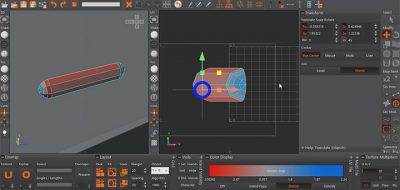A look at using Xpresso to unfold objects in a Cinema 4D scene by youmograph with a step by step look at how to achieve an unfolding effect with some expressions and some simple controls. Check out the YouMoGraph site for more great tutorials in Cinema 4D.
You MoGraph writes: In the scene, there are, on the one hand, the polys placed in a hierarchy, and on the other hand, the null objects, free from hierarchy, which have respectively the same position of polys. There is also a Null object called “controller”, which is used to automatically animate the polys.
In the scheme of Xpresso, we have two conditions. In the first condition, we say to the polys to rotate from 0 ° to 180 ° only when the distance, on the z-axis, between null object and the controller is greater than or equal to some constant (in the project is “offset”) .
In the second condition, we say “freeze” the polys rotation to 180°, when on the z axis, the value position null objects is less than or equal the value of position controller.