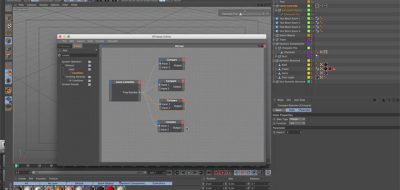d2apdesigns’s Charles Cassels takes a look at some simple solutions for getting rid of the jitter that may occur when creating dynamics in Cinema 4D.
Well, I’ve had this problem before and I’m sure many other people have. You’re trying to work with objects that have dynamic tags on them and it seems no matter what they keep jittering and falling through the floor
Jitter on objects during a solve typically happens when objects have reached their rest state, or were simulated initially to close together, but by simply by tweaking some of the settings on the dynamic objects, you can create dynamics that will work properly and not have your objects vibrate during or after the simulation.