The newly available KeyFriend Script for Maya brings the ability to manage animation keys in the Maya Curve Editor to the forefront providing the ability to quickly key selected channels or curves, adding nudging capabilities, as well as the ability to compare poses and snap keys easily.
This script makes key management in the curve editor easier
KeyFriend provides a panel with collapsing fold-out sections that is a pretty simple idea, but quite useful, for example setting keys with KeyFriend is similar to setting keys with Maya’s built in Key Selected function, but KeyFriend will also allow you to define a range in the timeline’s time-slider to create keys on several frames. Keying selected curves inserts keys into the active curve in the curve editor, and KeyFriend also provides handy tools for copying and pasting keyframes. Check out the KeyFriend Animation Panel for Maya here for more information on its use and a download.

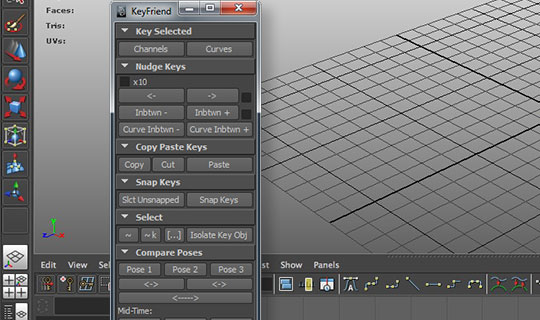

Tim Borggren Larsen
Tim Borggren Larsen liked this on Facebook.