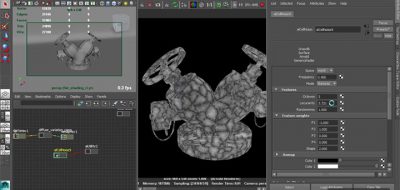Ben Greasley of Spherevfx presents a few tutorials showing off the Arnold Renderer inside of Maya, and shows some features such as the render settings, Arnold Standard Shaders, Arnold’s method for creating render passes, Cameras in Arnold, and setting up Image based Lighting in Arnold.
This covers the parameters used to balance the speed and quality of the renders. It looks at noise reduction using AA Samples and discusses the effects of ray depth and gamma correction
Ben takes a look at Image Based Lighting (IBL) in Arnold Renderer and uses the Arnold Physical Skydome to create a physically accurate render.
Arnold Sampling Settings are segmented into four main groups, comprised of AntiAliasing, Diffuse, Glossy, and Refraction Samples providing simple controls for global samples in the rendering engine. Here, Ben shows the rendering parameters for balancing the speed and quality of the renders, and looks at noise reduction using AA Samples and also talks a bit about the effects of Arnold Ray Depth and Gamma correction.
This provides a look at the shaders in Arnold including AI standard, AI Skin, and the AI Hair Shader and how to use them to render different materials. Ben also takes a look at creating glossy and transparent surfaces and sub-surface scattering material settings.
Ben provides a look at exporting renderpasses from Solid Angle’s Arnold including the different data and driver methods that Arnold uses, showing the Arnold AOV (Arbitrary Output Variable) and explains how to export different render passes for compositing in other applications.
Ben also shows the different camera types available in Arnold (cylinder, fisheye, orthographic, spherical and perspective) and covers depth of field and motion blur.
Ben shows how to use the default Maya lights and Arnold specific lights for rendering with Arnold, and covers light intensity and exposure settings, shadows, samples, decay rates, light blockers, light filters, point lights, spotlights, cylinder lights, area lights and mesh lights.