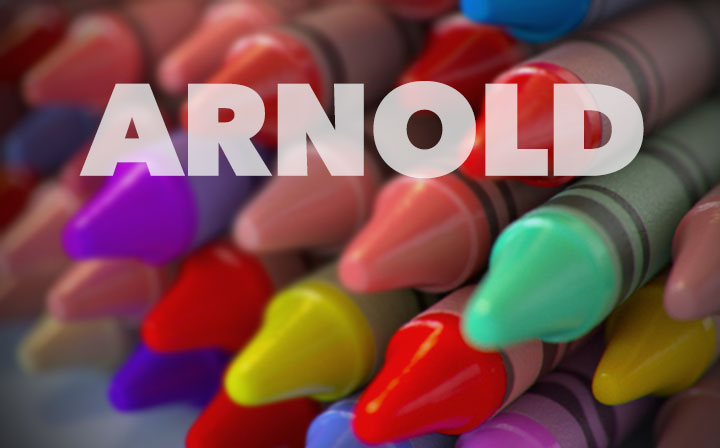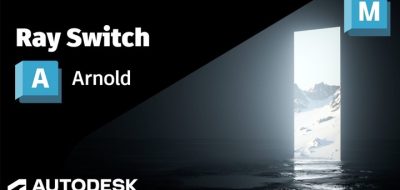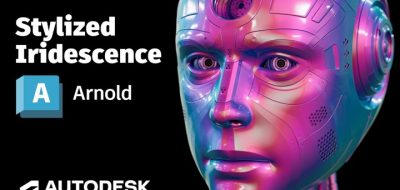What if you wanted to create a scene full of wax crayons using Arnold for rendering, but you didn’t want to have a separate colored wrapper texture for each crayon?
Check out Lee Grigg’s post, who shows how to do just that – Rendering Wax Crayons using alLayerColor and Utility shaders.
The same Ai Utility shader is also used to alter the Diffuse Color and SSS of the wax alSurface shader.
In Maya, this is where the switch node comes in. You can recreate the same effect when rendering with Arnold renderer by using the Arnold alLayerColor shader.
By setting the Color Mode of the Ai Utility to ‘Object’ each of the crayons will be randomly tinted as the Object mode uses the name of the shapes to compute the color.
The Layer color shader is part of the alshaders, created by Anders Langland. By using the shader in conjunction with the Arnold Ai Utility shader, you can use a single greyscale texture, and then tint them for each instance.
alShaders provides a suite of shaders, procedural textures and utility nodes that forms a complete, production-oriented shader library for SolidAngle’s Arnold renderer.
alShaders can be downloaded for free (please consider a donation), working with Windows, Linux and Mac OS X, Arnold versions 4.2.2.0