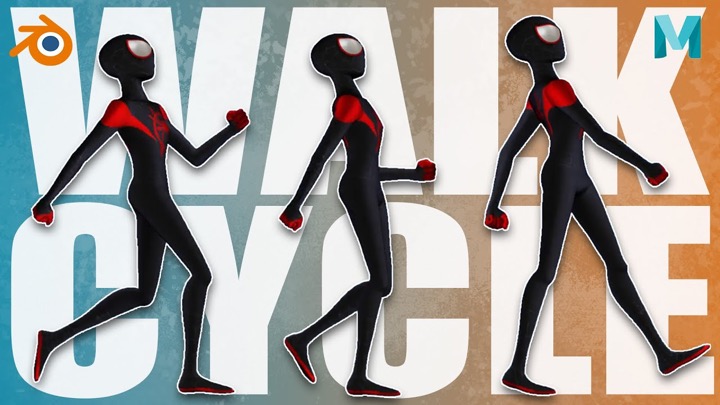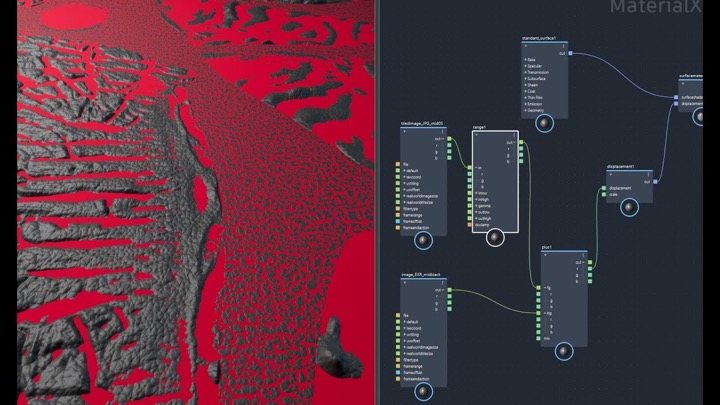Santiago Erlich shares his script for Maya dubbed “The Frame Counter”, which will let you enter information on the overscan area of a Maya PlayBlast including frame numbers, time code, project name, and even markers.
The Frame Counter is a shelve script that lets you enter information in the overscan area
The Frame Counter lives as a shelf button in Maya, and provides an interface for easily creating a frame counter, and custom elements such as project name, animation details, date, and even allows you to choose custom colors.
There are also simple tools for aligning and editing the transparency values of the overscan area, with convenient buttons for playing and creating a PlayBlast right from The Frame Counter Panel. Check out The Frame Counter for Maya here. The Script is a $20.00 commercial license purchase, and it does look like something to have handy.