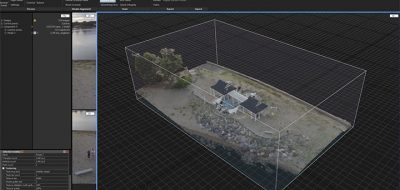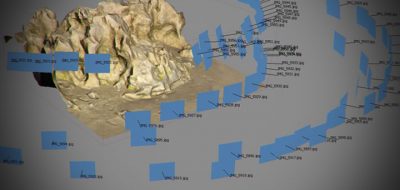Mike Haas continues his look at creating scanned 3D models using Autodesk 123D Catch and using that data in Maya, part one covered taking the photographs needed and building them out into a textured 3D representation in the desktop version of 123D Catch.
a look at taking 123D catch textures and converting to vray textures
In part two, Mike takes a look at the Maya side of things, importing the 123D Catch model into Maya, and shows converting the Catch textures to V-Ray textures, and creates a simple animation with the model.
There are two things I feel are absent here – changing the scale setting in Maya before import will help with the viewport setup, which follows through to everything else, including a more accurate light setup for rendering, and also, Mike does not show any polygon reduction in Maya, using the model as is. Using some of Maya’s Polygon Reduction toolset might be in order to slim down the results from 123D Catch.