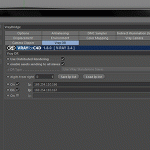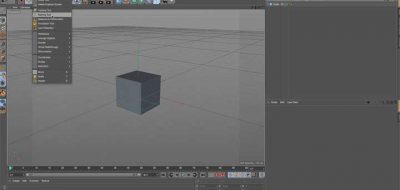Jamie Hamel-Smith takes a look at cheating the lighting scheme in a rendering by including and excluding a light’s effects on objects in your scene, which can be helpful in crafting a particular lighting look or mood.
In this tip, we take a brief look at how to include and or exclude certain objects from the influence of certain lights
One of the benefits of using a 3D application is that although some things behave much the way they would in real life, you always have the opportunity to counter that ideology for your own gain. Things like having a light only illuminate one object in the scene, or not cast a shadow or even have the light negatively effect an area in your scene.
Here, Jamie walks through the include and exclude list in the project tab of the light object in Cinema 4D and shows a practical example of when you might consider creating an include/exclude list. Check out the tutorial for Including and Excluding Lighting in Cinema 4D here.