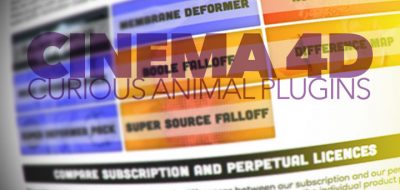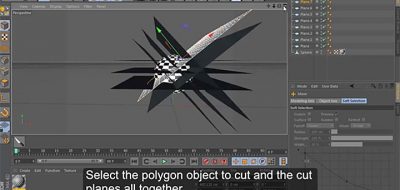Joren Kandel and A.J. Haines have release a new version of their Image2Plane plugin for Cinema 4D, which allows you to import hundreds of images, each on its own plane with its own texture, saving you tons of time in your workflows. Image2Plane 2.0 sports some new features and a brand new cleaner, more organized interface.
One click to set up a field of hundreds of images such as country flags, field of app icons, client logos, DVD covers, album covers, magazines, books, photos, trees etc
Image2Plane 2.0 new features include
- Cleaner Layout
- The ability to import a specified number of files from a folder with the option to randomize which files it grabs
- Setting the dimensions of the plane the images come in on
- The ability to choose a Cloner or Null as the parent
- Option to import planes with no segments to speed up viewport performance
- You can now save your I2P settings as defaults.
- Planes and Materials will be automatically tagged in a layer so you can easily hide all the I2P materials in the material manager.
- An all new custom Image2Plane Effector: This effector lines the images up next to each other inside a cloner no matter what size the image is. This can create some cool effects when in combination with other effectors (see video overview).
To find out more about Image2Plane 2.0, check the page here at The Pixel Lab: introducing Image2plane c4d plugin.