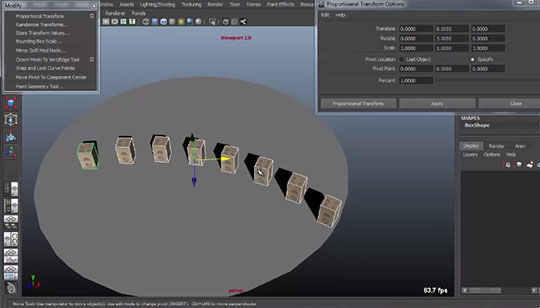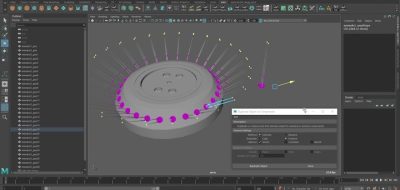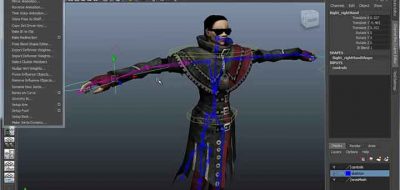Transformations which may include move, scale and rotate are ubiquitously taken for granted, being commonplace not only in Maya, but everywhere else. What if you want to do some unique transforming?
Perhaps you need to transform objects together with some degree of accuracy or create a simplification in the number of steps it would take for more complex transforming?
It is with this topic of transformations that Steven Roselle posts a look at the collection of related Autodesk Maya Bonus Tools that can be used to simplify a few specific tasks.
sometimes there are special cases, where you need to move, rotate or scale something in a different way
As an example, maybe you need to lean an object against a wall with some degree of accuracy, or you would like to move or rotate objects proportionately in relation to each other, and as luck would have it, Maya Bonus Tools has some special tools for just these purposes.
Steven takes a look at some of the Transformation Tools available in Maya Bonus tools, walking through their operation as he covers drag move, proportional transform, mirror translate/rotate, store transform values, bounding box scale, orient mesh and randomize transforms.
Maya BonusTools – Proportional Transform
Maya BonusTools – Drag Move
Maya BonusTools – Mirror Translate/Rotate
Maya BonusTools – Orient Tool
Maya BonusTools – BoundingBox Scale
Maya BonusTools – Store Transform Values