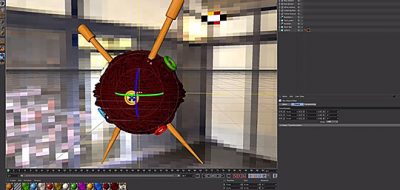MoGraph Candy’s Dan Conrad shows a bit of a weird conundrum that arises when you use the Stick Texture Tag used along side Deformers in Cinema 4D.
The issue is when you modify the texture tag to only project on one side of a deformed object, the texture will slide or distort based on that deformer.
when using the Stick Texture Tag and a Deformer the texture projects on the front and back even you select just one. Luckily, there is a way around this by using Selections Sets
Adding the Stick Texture Tag fixes the issue, but acts as if it “resets” the texture tag modifications, showing the texture on more than one side of the object.
Dan shows an easy way to manage the texture tag, stick texture tag, and deformers so that you can have all three of those work together by using a selection set.