The Great Zimm posts a quick little look at how to easily attach the After Effects Wiggle Expression to some effect sliders so they can be keyed.
How to build a controller to keyframe the wiggle expression. Of course, there are presets. But it’s so nice to know how things workThe Great Zimm
One of the met basic things to learn if you are getting started in After Effects is how to make things move without the use of a lot of keyframes. There are many ways to accomplish this, but expressions offer probably the simplest solution.
More on After Effects Wiggle Expression
We have had plenty of posts breaking down the wiggle expression in After Effects, and plenty more showing how to gain some control over them. It is a popular topic because it is so essential in After Effects animation.
Shawn Sheehan had a look at creating control for the After effects Wiggle Expression with the post Creating Simple Controls for the After Effects Wiggle, where he provided some practical examples for its use in a normal Ae workflow.
Jonathan Berkey showed some ways to add a wiggle expression to a layer that had a parent and have everything still work out – with the post Adding a Wiggle Expression to a Parented Layer in After Effects.
Fabian Morón Zirfas created a script that will allow you to add the wiggle expression in Ae using a small interface panel with the Wiggle Script for Quicker Access & User Interface to the After Effects Wiggle Expression.
Evan Abrams had a great look that provided n overview for all things that are the wiggle expression in Ae with the post Overview of Using the Wiggle Expression in After Effects.
Ryan Boyle had a demonstration on using the after effects wiggle for the position of a puppet tool pin with the post Using Wiggle on Position for the Puppet Tool in After Effects.
Ae scripter David Torno showed how you can set up wiggle to only go in one direction or axis, with the post Creating an After Effects Wiggle in One Direction Only Expression.




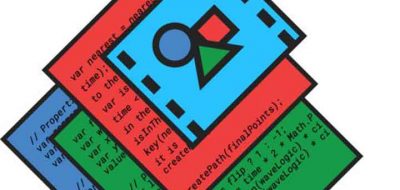

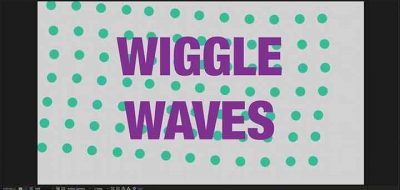
Dallas
Perfect! Exactly what I may need in an upcoming project.