An uneven green screen due to poor lighting or a trashed backdrop can now be rectified with a bit of workflow automation. Jae Tools launches a new After Effects tool, Screen Equalizer, a tool that will help you with problematic green screen problems. Screen Equalizer for After Effects is a chromakey screen leveling plugin that can assist with uneven green screen lighting or with wrinkled backdrops.
Screen Equalizer is a sophisticated screen leveling tool for Adobe After Effects developed on industry proven methods for evening out chroma key defects
Screen Equalizer for After Effects allow you to easily leverage a clean plate of your green screen background. Even out the uneven green screen lighting, tone, color and even wrinkles in the screen’s fabric before you pull a key.
Screen Equalizer offers a semi-automated interface and is based on industry proven techniques for evening out chroma key defects.
The Chroma Key evening tool can be used in conjunction with other keying plugins and tools such as KeyLight, Primatte to produce an even chroma key color with ease.
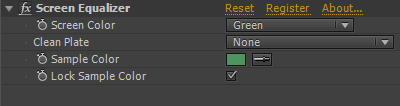
In some cases it will be as simple as adding the Screen Equalizer and pulling a key with your keyer of choice – so you can spend more time perfecting the shot, instead of struggling with getting an acceptable key.
Screen Equalizer Availability
You can learn more about Screen Equalizer over at aescripts + aeplugins, where Screen Equalizer has a special introductory price offering 40% off until April 7, 2014.



