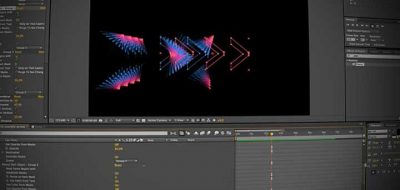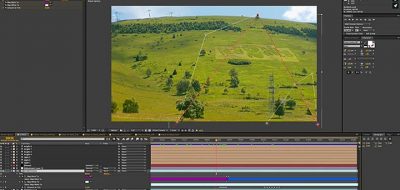Owner and Executive Producer at Consequence Video Designs Garner Raymond shows some best practices for how to animate masks in After Effects, from one shape to another – creating a morphing effect in between.
I decided to break it down and show you how it was accomplished, and in the process, realized that the more valuable lesson here is that of easily creating different mask shapes and morphing between themGarner Raymond – ConsequenceVideoDesigns.com
Inspired by Yen Hung Lin’s work on his piece A-Z, Gardner set out to solve the puzzle of how it was created in After Effects, and then decided to share the results. Gardner uses Rowbyte Software’s Plexus plugin to add some visual interest in the morphing effect, but as he notes, this technique can be used with anything that uses a path for a mask.
Plexus is a different kind of particle system for After Effects, allowing you to create some incredible particle systems with a great amount of flexibility. You can learn more about Plexus next generation particle system for after effects here.