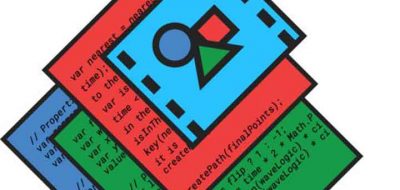Daniel Brodesky shares some insight into making a single seamless looping ribbon that can be wrapped around in a coil. Daniel shows how to create a rig for a looping line that can be wrapped around a cylinder or a sphere.
In this tutorial, you will learn how to create a line that loops seamlesslyDaniel Brodesky – AeTuts.com
Using Expressions in After Effects, Daniel shows how to create controls for the frequency of the helix and controls that can set the distance between each loop. This can be all done with some easy math and some expressions to hook everything into the Ae Effect controls. Check out the tutorial for How to build a seamless looping line using Expressions in After Effects here.
More Resources for Creating a Wrapping Ribbon in After Effects
Daniel Brodesky also had an alternate look at creating a ribbon like animation in after effects, using a vector shape and expressions to create a more stylized ribbon animation – check the post Using Vector Shapes and Expressions to Animate a Wrapping Ribbon in After Effects.
Hypoly shows how you can create a ribbon or a wire animation in After Effects using TrapCode Particular in the post 3d ribbon in after effects using particular. This was especially interesting as Hypoly built a ribbon that could have either end movable in the rig.
Dylan Winter also had a take on using TrapCode Particular for creating an animated trail or ribbon that could have custom leader types, giving each end a distinctive shape or profile. Creating Animated Trails with Custom Leaders in After Effects using Trapcode Particular.